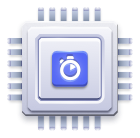Quickstart
The Algolia extension replaces the default search in Magento Open Source and Adobe Commerce with a robust autocomplete search menu and instant search results page. with an autocomplete search menu and an instant search results page that updates with products and categories in real time.
Learn more about the Algolia extension for Magento Open Source and Adobe Commerce in the Algolia Academy.
Visit Algolia AcademyThe extension is open source. The source code is available on GitHub.
The extension makes use of these Algolia libraries:
- Algolia PHP API client for indexing your Magento product catalog
- InstantSearch.js for the search results page
- Autocomplete for the search bar with as-you-type search
- search-insights for tracking user interactions with the search
See the extension’s GitHub repository and release notes for more details.
Before you start
Before you can use the Algolia extension in your Magento store, you need to create a (free) Algolia account.
You can use Algolia for Magento with Standard or Premium plans, but some features are only available in the Premium plan.
When signing up, select a data center closest to the data center of your Magento installation. This ensures better performance.
Magento 2.4 compatibility
The Magento 2.4 release introduced significant changes, including removing the MySQL search engine option.
If you’re running Magento 2.4, you must install version 3 of the Algolia extension.
To be compatible with Magento 2.4, Algolia’s extension (starting from version 3) doesn’t include back-end rendering features that rely on the MySQL search adapter classes.
Older versions of the Algolia extension aren’t compatible with Magento 2.4, and are no longer supported by Algolia.
See System requirements in the Magento documentation for more information.
Installation
You can install the Algolia extension for Magento Open Source and Adobe Commerce using composer, or from the Magento Marketplace.
Install the Algolia extension with composer
Use composer to install the Algolia extension for Magento. Run the following commands:
1
2
3
4
composer require algolia/algoliasearch-magento-2
php bin/magento module:enable Algolia_AlgoliaSearch
php bin/magento setup:upgrade
php bin/magento setup:static-content:deploy
In developer mode, add the -f flag to the last command:
1
php bin/magento setup:static-content:deploy -f
See General CLI installation in the Magento documentation for more information.
Install the Algolia extension from the Magento Marketplace
Go to the Magento Marketplace to get the extension and follow the instructions to install.
If you run into an error about missing dependencies while installing or upgrading through the Marketplace,
resolve all dependencies by running composer update.
Configuration
To configure the Magento extension, you need the following Algolia credentials:
- Application ID
- Search-only API key
- Admin API key
You can find these credentials in the Algolia dashboard.
To configure the Algolia extension, follow these steps:
-
In the Admin panel of your Magento project, go to Stores > Algolia Search > Credentials and Basic Setup to open the configuration page for Algolia.
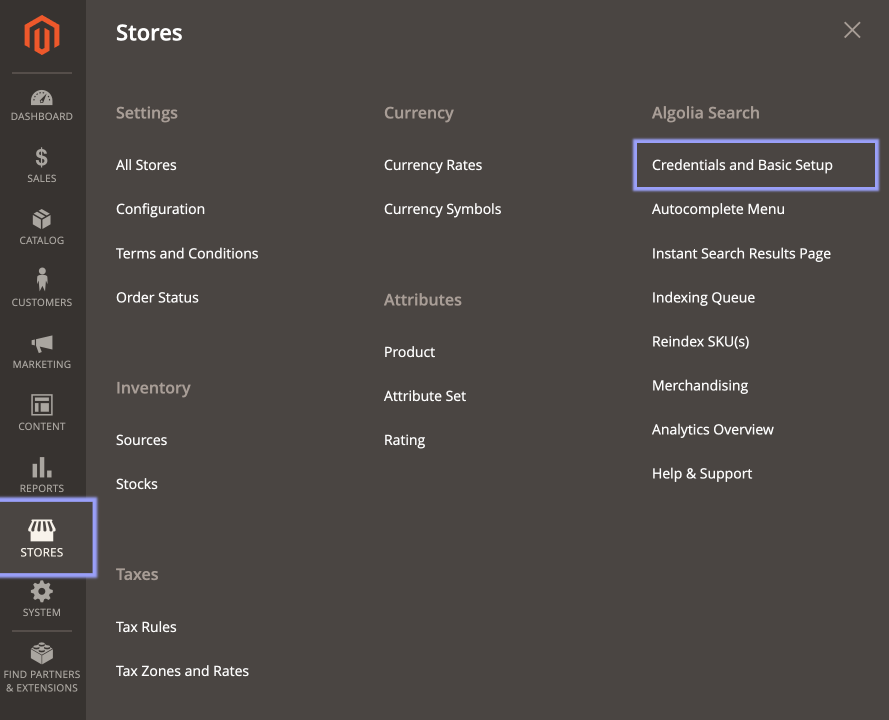
-
Enter your Algolia credentials and choose a name for the Index Name Prefix.
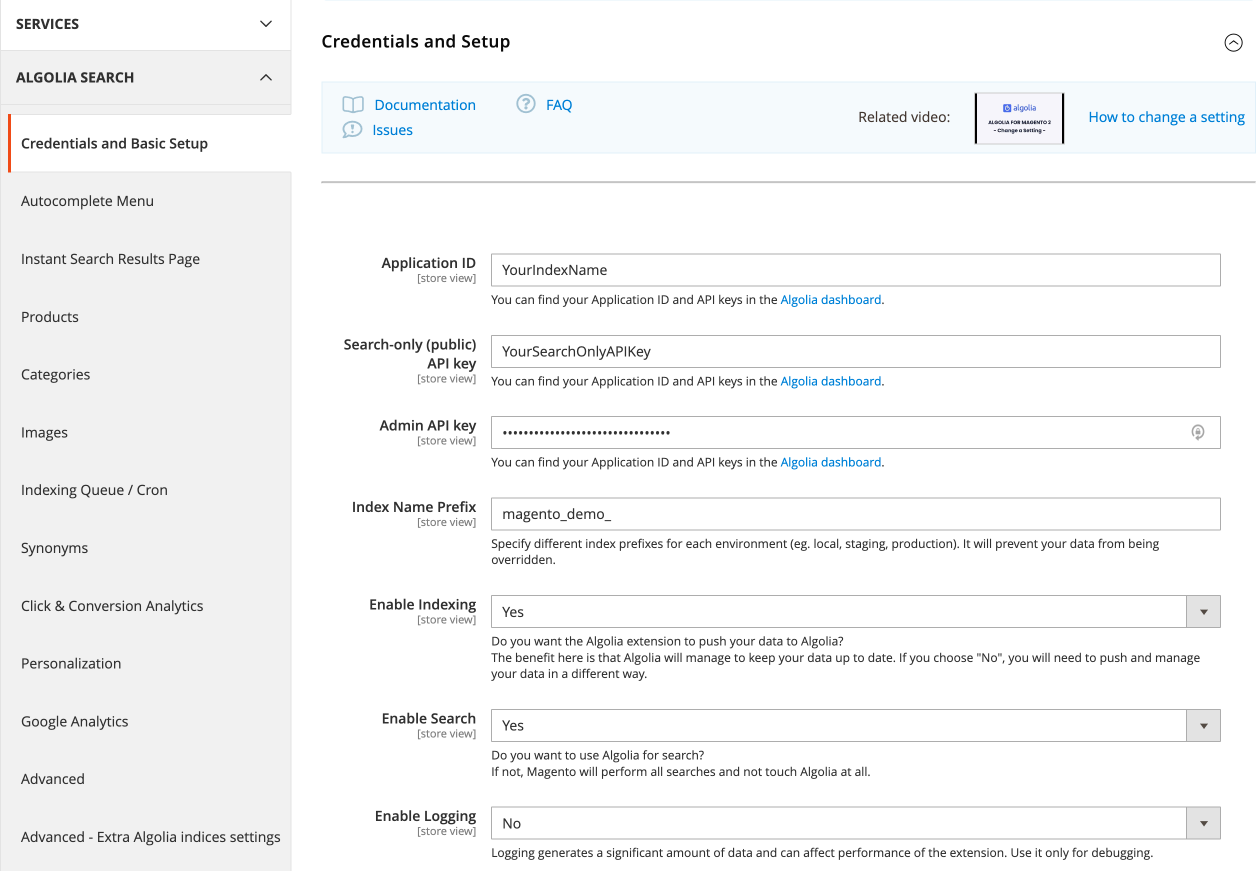
-
Click Save Config at the top right to save your configuration.
Indexing
After configuring the extension, start the indexing process to copy the data from your Magento store to Algolia. To do this, run the following command from the root of your Magento project:
$
php bin/magento indexer:reindex algolia_products algolia_categories algolia_pages algolia_suggestions algolia_additional_sections